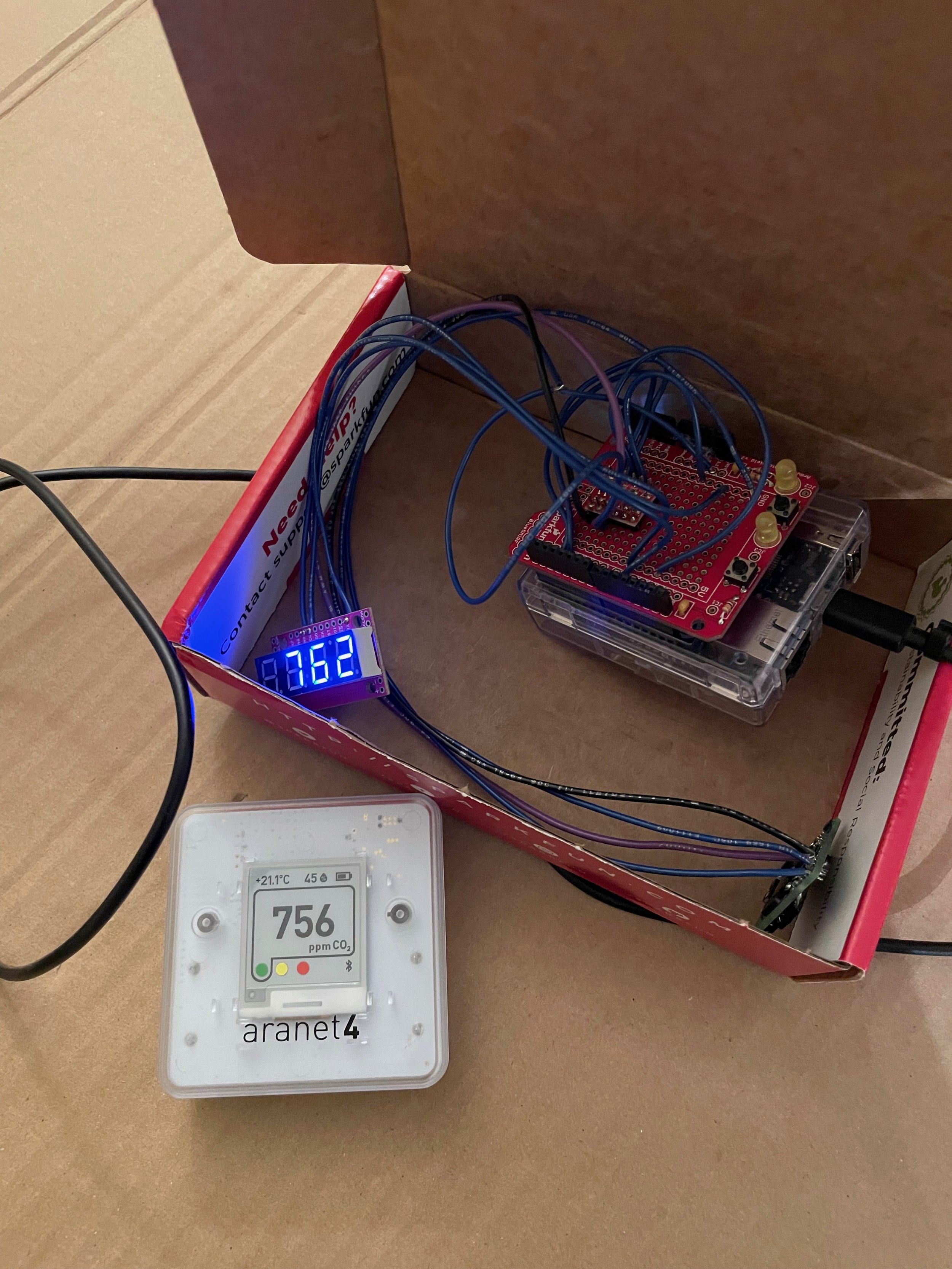The main components are an Arduino Yun (obsolete, but replacement is Arduino Uno Wifi), a Sensirion SCD30 NDIR CO2 sensor, a 7 segment display and a battery. The Adruino is powered by USB, so any phone wall charger or battery charger will suffice.
Features
Can measure CO2 (+/-30ppm + 3% Measured Value), temperature and humidity
Display shows and cycles through CO2, and temperature
Built in webserver, so can get reading via webpage while on same wifi network
Built in webserver also used to trigger outdoor calibration
Logging data to built in SD Card
Time stamp for logging available as webserver pulls time from internet
I don’t have access to any lab based (ie calibrated) instruments to verify the accuracy of the unit, so I have been using the Aranet4 for comparison, as many experts recommend this unit. As you’ll see in the chart below, readings of the Aranet4 and the Arduino SCD30 correlate highly. With combination of the Sensirion data sheet and seeing various clients who manufacture medical devices use Sensirion sensors in their products, I think this sensor is of reasonably good quality.
For simplicity I have just found a sturdy cardboard box, cut some holes, put in some filter material. One could do better with a project box from a local electronics hobby shop, like Sayal, in the Toronto area. This setup is probably fine-ish. Some risk of ESD damage to the components. For me, this will probably just end up sitting on my desk at work.
Below you will also find a hand drawn schematic of the device. There is not a lot to it, but there is some soldering involved. The sensor I2C comms work at 3.3V but the Arduino works at 5V, so I have a bi-directional level shifter in the circuit. You can also get away with some resistors. I used the Arduino proto shield to tidy up the wiring and the soldering and make it so I can easily disconnect the Arduino.
A note on automatic background calibration. All of the CO2 sensors I have seen, have the ability to do automatic background calibration. Some also have the ability to turn it off, and all have different defaults, some ship with it on and some with it off. I have one device that does not allow you to turn off automatic background calibration. I think my preference is to leave it off. In the code below, when I initialize the SCD30, I disable it. The Aranet4 ships with it off. The Awair Element has it enabled and does not allow you to turn it off. It is very rare for my house to hit 400ppm, and what I find is that if the sensor does not periodically see fresh air, it assumes the lowest reading seen over the previous interval as 400ppm. The result is that over time, the sensor reads artificially low as it calibrates in this high baseline level. Having the Aranet4 for some time and brining it into fresh air, I can tell that it does not drift very quickly. Maybe a workplace or school where the building is unoccupied for 8-12 hours at a time might get back to fresh air levels? Your mileage may vary.
There are other alternate builds you could do. The simplest build is to use a sensor, a micro and a display. To add logging, you’ll need both and SD card and something to give you time, either a realtime clock module, and a means to program the time. The Uno Wifi is nice, because it can grab the time off a timeserver on the internet.
There are plenty of SCD30 sensors available, at the time of writing this on Nov 14, 2021, Digikey has 25,406 sensors. Looking at the Sensiron home page, they no longer list the SCD30 sensor (SCD3x) but have moved on to SCD4x series sensors. Its a different technology, but the specs are almost as good, but they advertise as more cost effect. They do seem to be 25% cheaper while going from +/-30 of the SCD30 to +/- 40 or +/- 50 of the SCD4x sensor, depending on the model. The availability of the SCD4x sensors is a little more sparse. Sparkfun has one of the sensor variants on its Spark X product page.
Conclusion:
The gold standard is the Aranet4, which is accurate and very easy to carry with you. With a little bit of work, I think an enthusiastic hobbyist, could make something that is very comparable in accuracy, it just won’t be quite as polished or pocketable, but it will be a little cheaper. Cost will vary by the features implemented, but for something that gives you a sensor and a display, you could probably make something in the price range of $150 CAD. For me, I think I am going to take this box and leave it at my desk at work.
Further Reading:
Solder free options here.
Appendix
BOM
Image below is the unit as built, with the box open